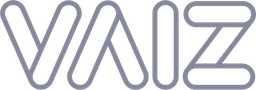Stay alert: recognizing suspicious emails
In today's digital age, email is one of our primary modes of communication, but it can also be a tool for fraudsters and hackers. Understanding how to recognize suspicious emails can help protect your personal information and maintain online safety.
* * *
In today's digital age, email is one of our primary modes of communication, but it can also be a tool for fraudsters and hackers. Understanding how to recognize suspicious emails can help protect your personal information and maintain online safety.
Signs of suspicious emails:
- Unprofessional Layout: Grammar mistakes, odd or inappropriate word choices, poor formatting, and the use of strange or unprofessional images can be signs of a phishing email.
- Questionable Links and Attachments: If the email contains links or attachments you weren't expecting, or they look suspicious, it's better not to open them.
- Implausible Threats or Urgency: Scammers often try to create panic by threatening consequences for inaction or claiming that your account will be closed if you don't act immediately.
- Unexpected Requests for Personal Information: Any requests to enter personal details, such as passwords, credit card numbers, or identification numbers, should be met with skepticism.
- Too-Good-to-Be-True Offers: If an offer seems too good to be true, it probably is.
Important notice from Vaiz:
Vaiz will never ask you to send your password, personal identification numbers, or any other sensitive information via email. If you receive any requests that seem to be from Vaiz asking for such information, please treat them as suspicious and report them to our support team immediately.
how to protect yourself:
- Check the Email Address of the Sender: Make sure it matches the expected address and doesn't contain strange characters or additional words.
- Use Anti-Malware Programs: Install and update antivirus software for an added layer of protection.
- Do Not Click on Links from Suspicious Emails: Instead, if you want to check your account or changes, manually enter the website address into your browser.
- Use Two-Factor Authentication: This adds an extra layer of security to your online accounts.
- Report Suspicious Emails: If you receive a suspicious email, report it to your email service. This can help improve protection for all users.
Remember, your online safety starts with you. Stay vigilant and always scrutinize suspicious emails to protect your personal information and data.